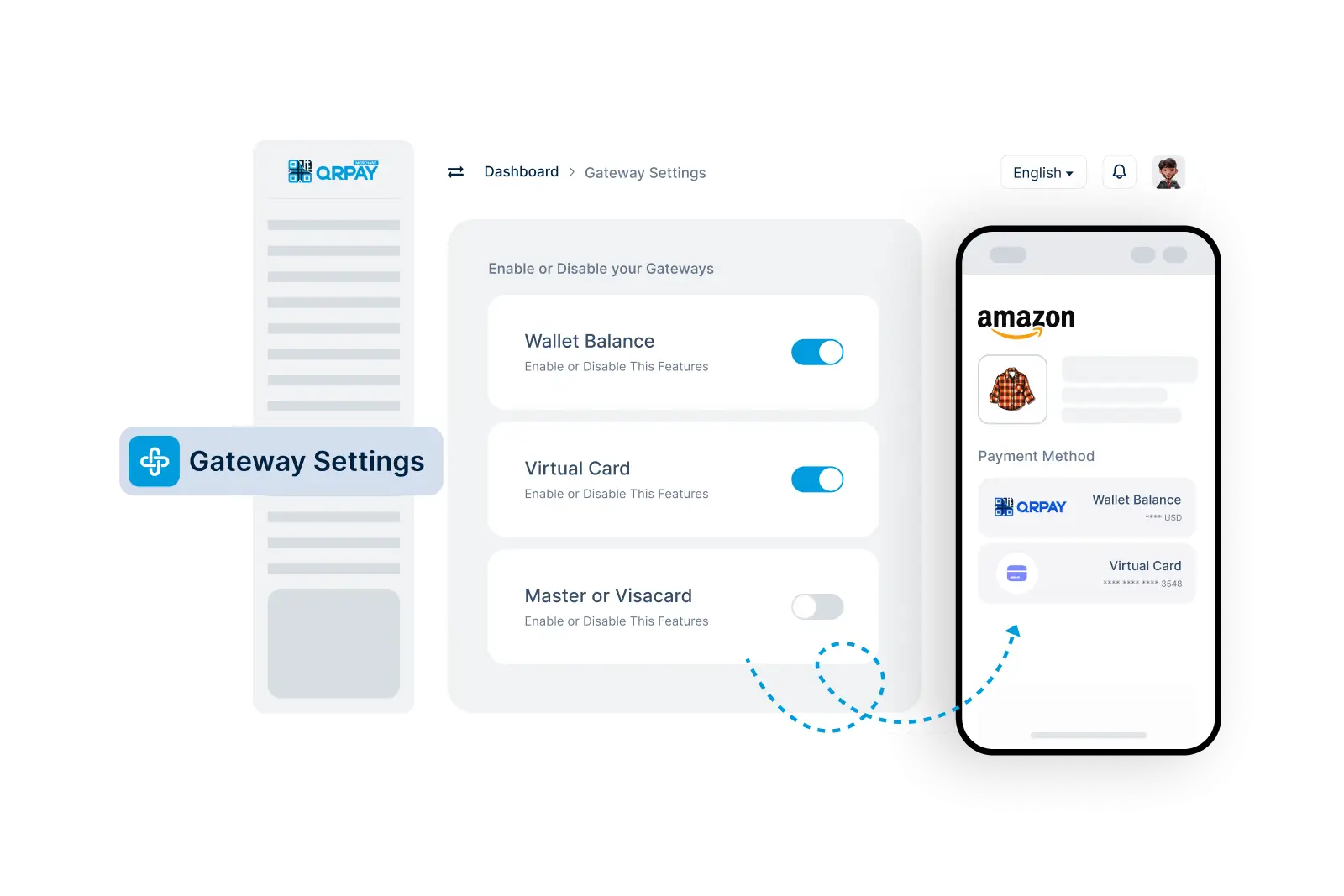Gateway Setting
Configure Your Payment Gateway for Secure Transactions
With SAW Remit, merchants can easily set up and manage their payment gateway settings. Customize payment options to create a secure, frictionless experience for your customers, supported by SAW Remit's robust security and compliance standards.
- 1. Access Gateway Settings
- 2. Customize Your Settings
- 3. Save and Go Live
Three Simple Steps to Set Up Your Payment Gateway